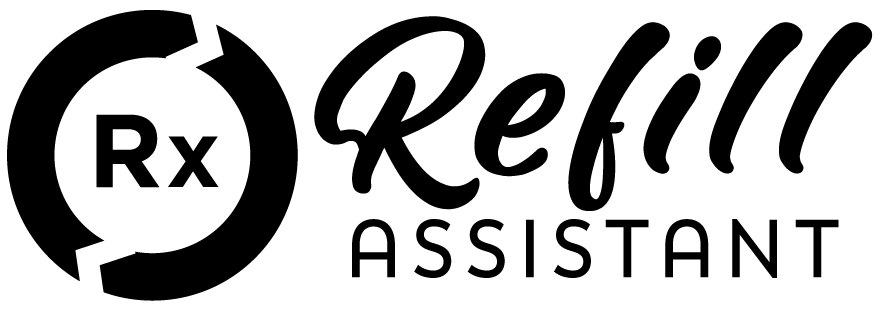PRESCRIPTIONS JUST GOT EASIER
Looking for the quickest and easiest way to manage prescriptions for you and your family? Simply use our mobile app to order your prescriptions and we will message you when ready.
You can even get the latest pharmacy news plus receive reminders to order your repeat prescription and to take your medicines.
With the app you can:
- Order prescriptions.
- Receive repeat prescription reminders.
- Send and receive messages about your prescription(s).
- Set up medication dose reminders.
- Manage prescription for multiple family members.
- View contact information and services.

DOWNLOAD OUR NEW MOBILE APP
Download our MyPharmacist app, create a 4 digit pin code to start
Download the app, enter our code 2221343 and select MyPharmacist
FAQ
Here is a list of are most asked questions, if you have a question for us feel free to get in touch or call in.
Once you download and open MyPharmacist mobile app for the first time, you will be asked to enter a 4-digit PIN to protect sensitive information. Please ALLOW the app to send Notifications, so we can send you refill reminders and messages about your scripts.
Press the REFILL PRESCRIPTION button on the opening screen, enter your PIN number and then press the + or New Order button. Enter the prescription details. You can also take a photo of the prescription. Please bring the original prescription with you.
Once the prescription is ready, we will send you a message that it is ready. For longer lead-time medications, we will send you a Processing order message.
If you just wish to start submitting orders and do not need your prescription history, you can just download the mobile app again and enter your details. In the order, please enter the rx number. If the rx number and your date of birth match the information we have on file, the script order will be accepted.
However, if you wish to get your prescription history & dose reminders backup then when you try to enter an incorrect PIN, the app will state Incorrect PIN. Press RESET. Please contact us at the pharmacy and ask us to create a recovery code. Enter a new PIN and then enter the recovery code. Note this is time sensitive and must be completed within 10 minutes of getting the recovery code.
Once you download the mobile app from the app store, please contact us at the pharmacy and ask us to create a recovery code. Enter a PIN and then enter the recovery code. Note this is time sensitive and must be completed within 10 minutes of getting the recovery code.
If do not need access to your prescription history, you can just download the mobile app again and enter your details. In the order, please enter the rx number. If the rx number and your date of birth match the information we have on file, the script order will be accepted.
Yes, the app is GDPR compliant. In the app, you can view the privacy policy and close your account which will remove your data from our servers. On request, the pharmacy can also export your app related data.
Useful Links
Here is a selection of helpful links to relevant forms
Please call us at 01 2883063 if you have any questions or to schedule a consultation.